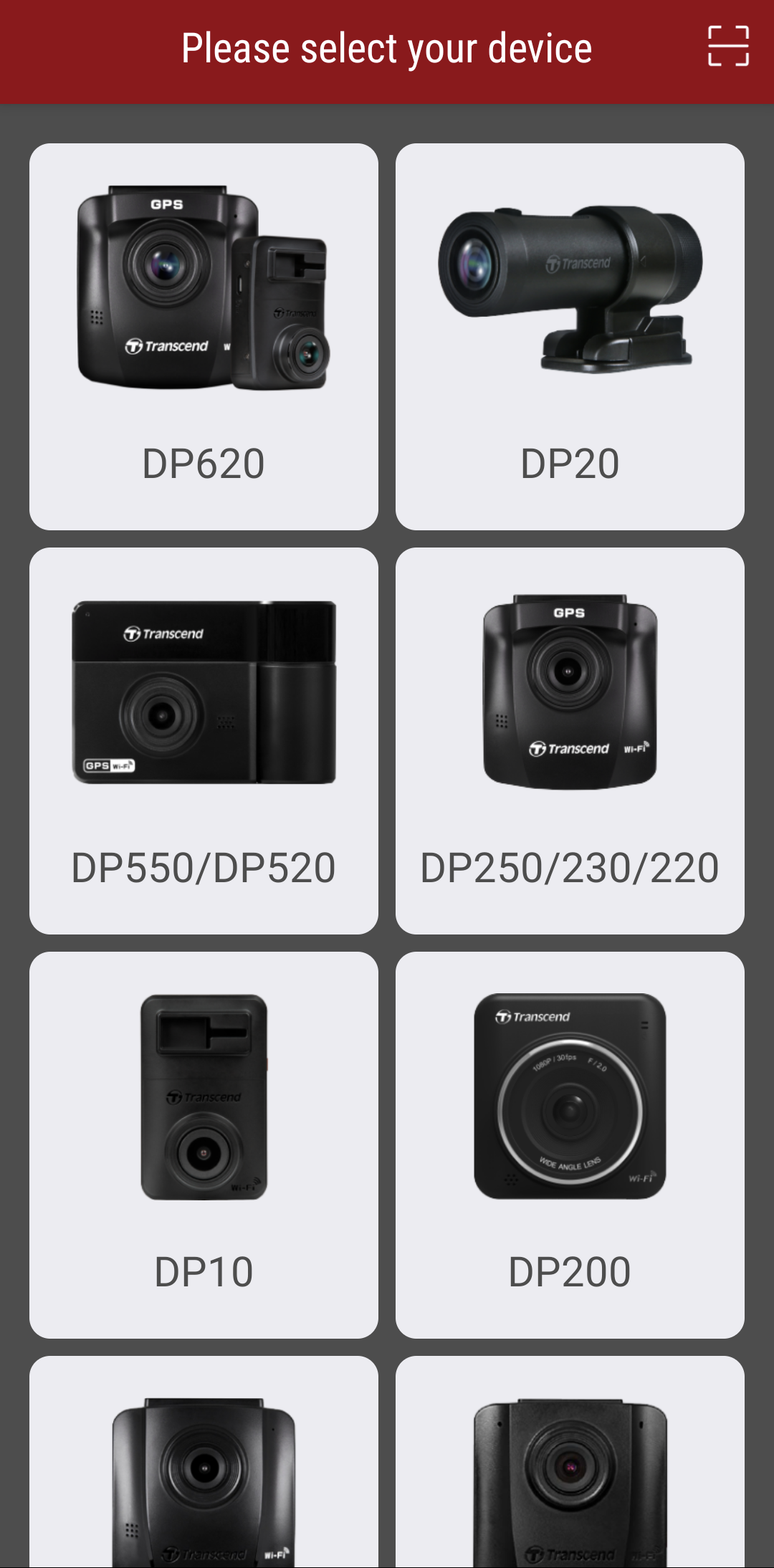Connecting with a Wi-Fi QR Code
Supported Models
Only DP550/DP250, produced in 2023 or later, can connect to a mobile device using a Wi-Fi QR code.
Supported Model Numbers:
-
DrivePro 250 - 5552
-
DrivePro 550 - 5532
Obtaining the Model Number:
To find your DrivePro's model number, go to Settings > Information on your dashcam.
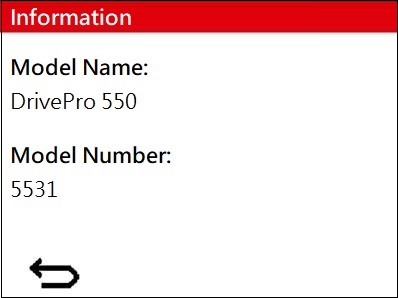
Wi-Fi QR Code
1.Press the ![]() power button on your DrivePro to show the QR Code on the screen.
power button on your DrivePro to show the QR Code on the screen.

2.Click the ![]() button in the upper right corner of the DrivePro App to activate the camera and scan the QR code on the DrivePro screen.
button in the upper right corner of the DrivePro App to activate the camera and scan the QR code on the DrivePro screen.