Connection Problems
Unable to find surrounding Wifi networks?
-
Please make sure the Location permission is allowed by DrivePro App.
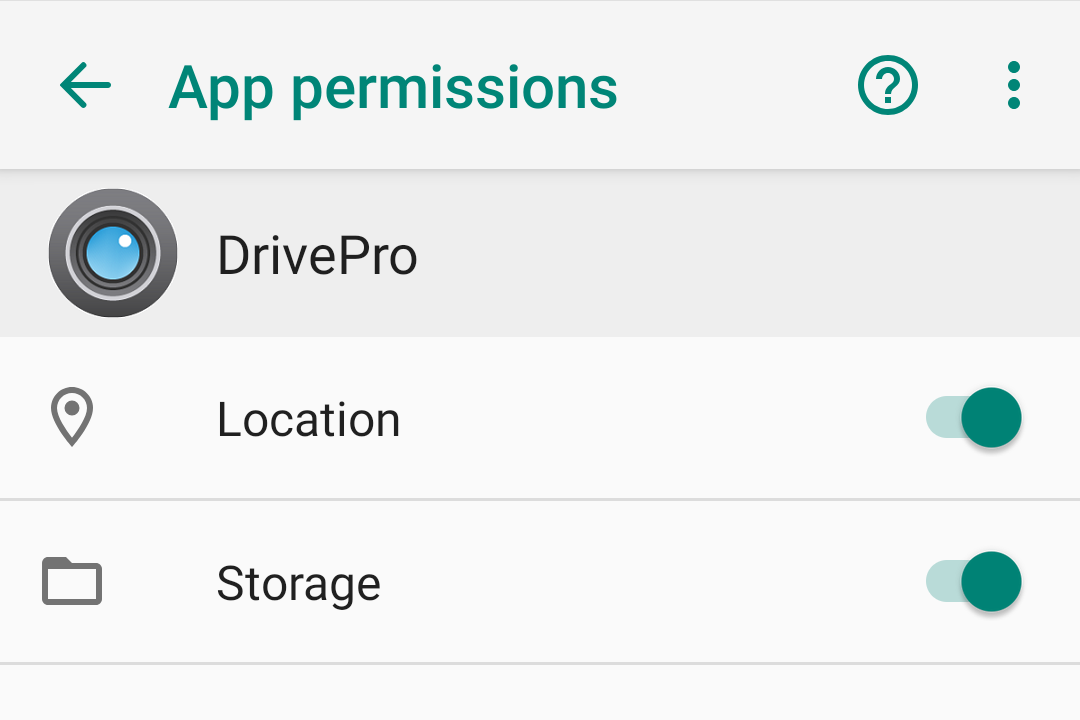
Information
Location permission is only for searching Wi-Fi networks.
Unable find your DrivePro Wi-Fi SSID signal?
-
Please make sure the DrivePro Wi-Fi function has been turned on.
-
Press the
 button on DrivePro to turn on the Wi-Fi function.
button on DrivePro to turn on the Wi-Fi function.
-
When the
 icon is displayed, you can connect your mobile device to DrivePro.
icon is displayed, you can connect your mobile device to DrivePro.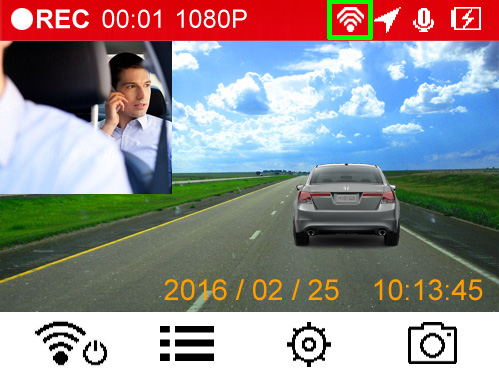
-
DrivePro Wi-Fi has been turned on, but still couldn't be connected.
- Please turn off DrivePro Wi-Fi function, then turn it on again.
- If still unable to connect, please reboot the DrivePro.