Encrypt/Decrypt files
Encrypt or decrypt the folders and files on your Android device / SD Card / USB device
To encrypt
-
Choose folders or files that you want to encrypt, and select Encryption.
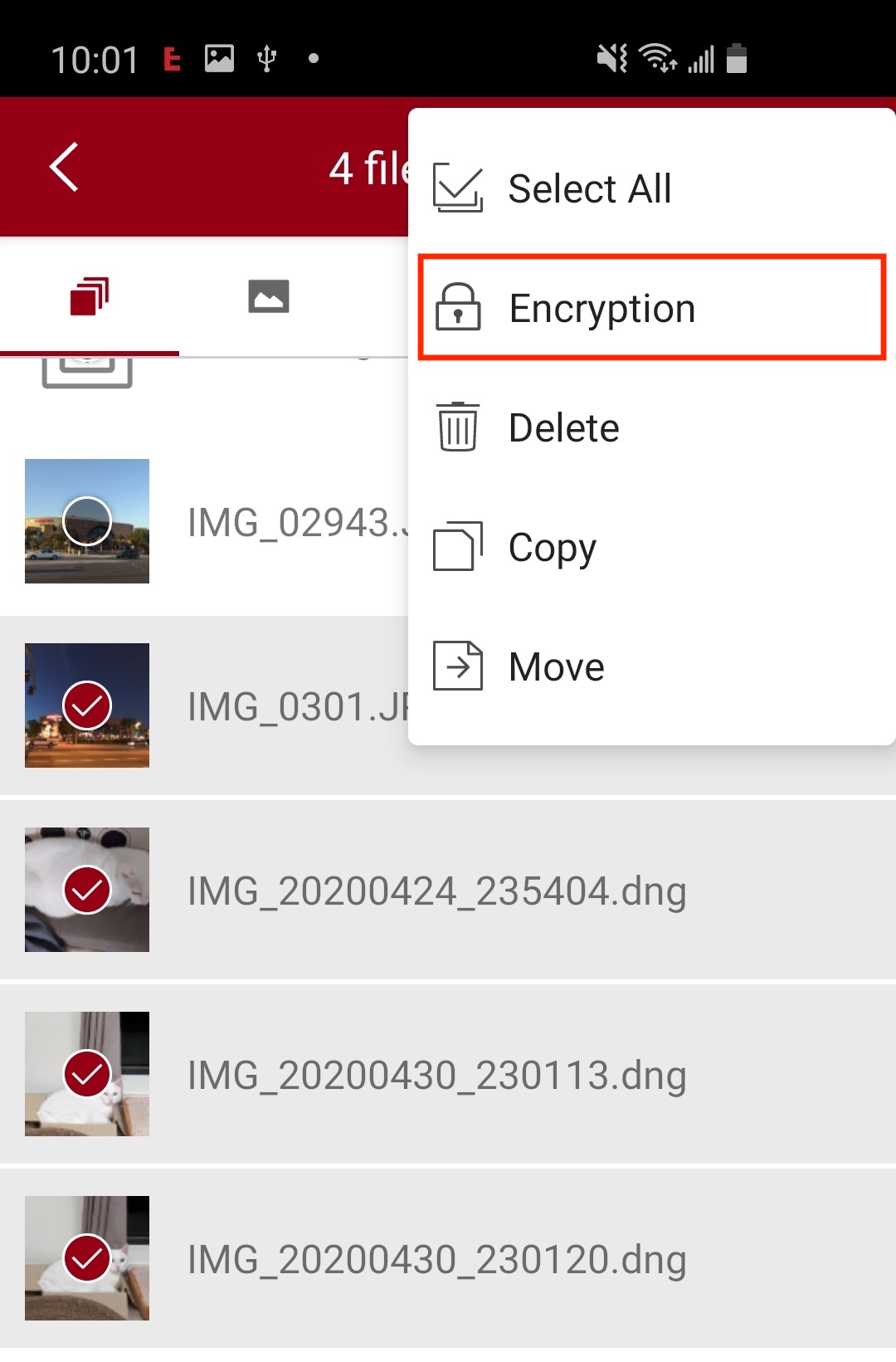
-
Enter the filename and a password. Re-enter to confirm password.
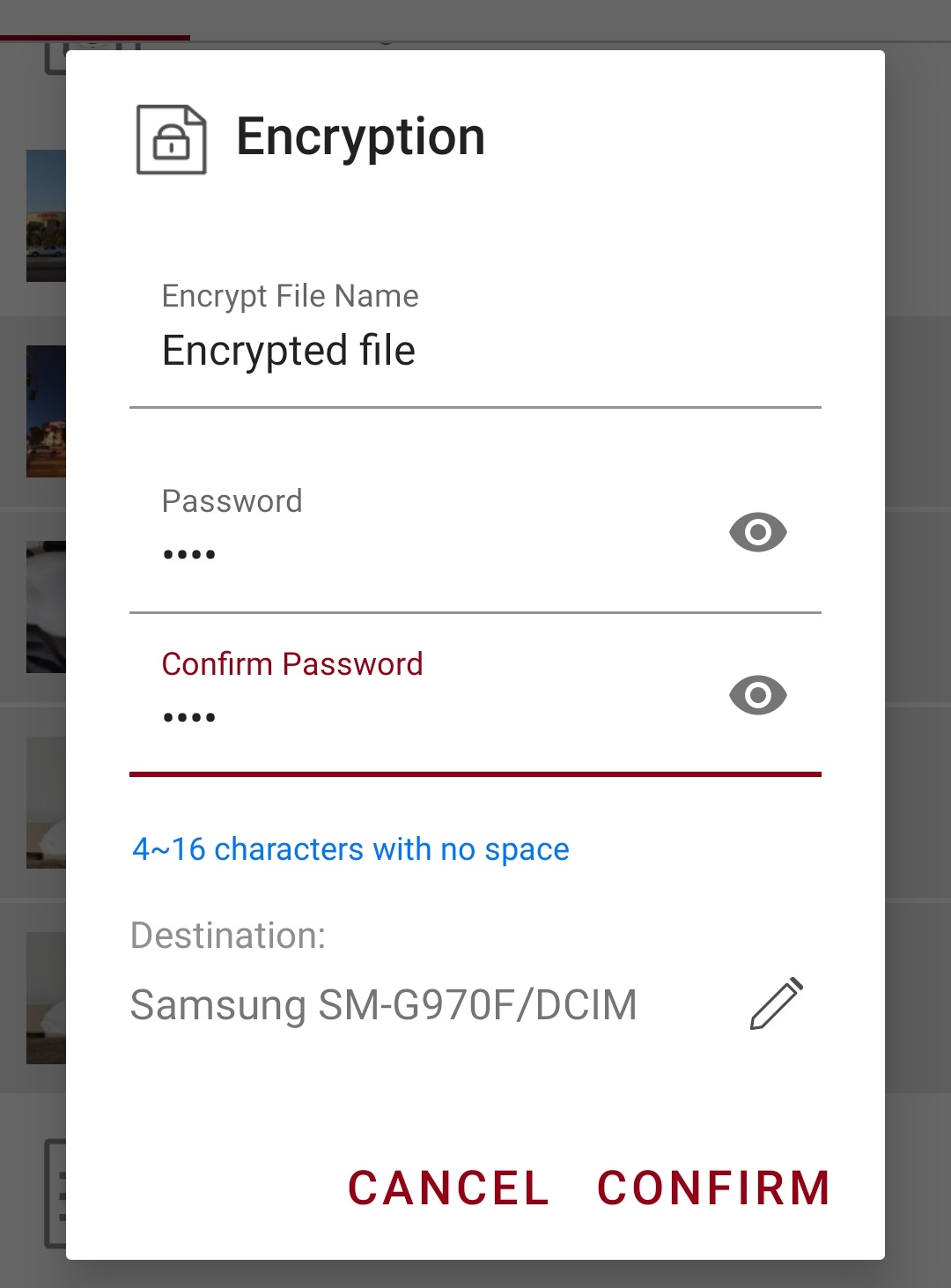
-
An encrypted .enc file will appear in the current folder.
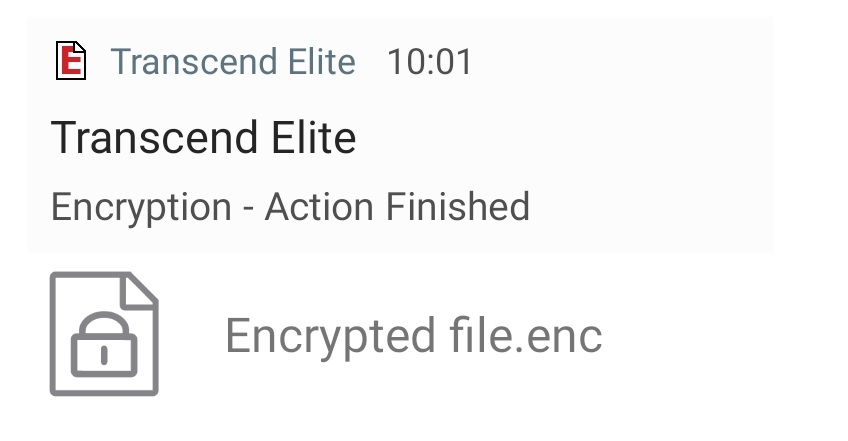
To decrypt
-
Tap on the encrypted file. You will see the below pop-up window.
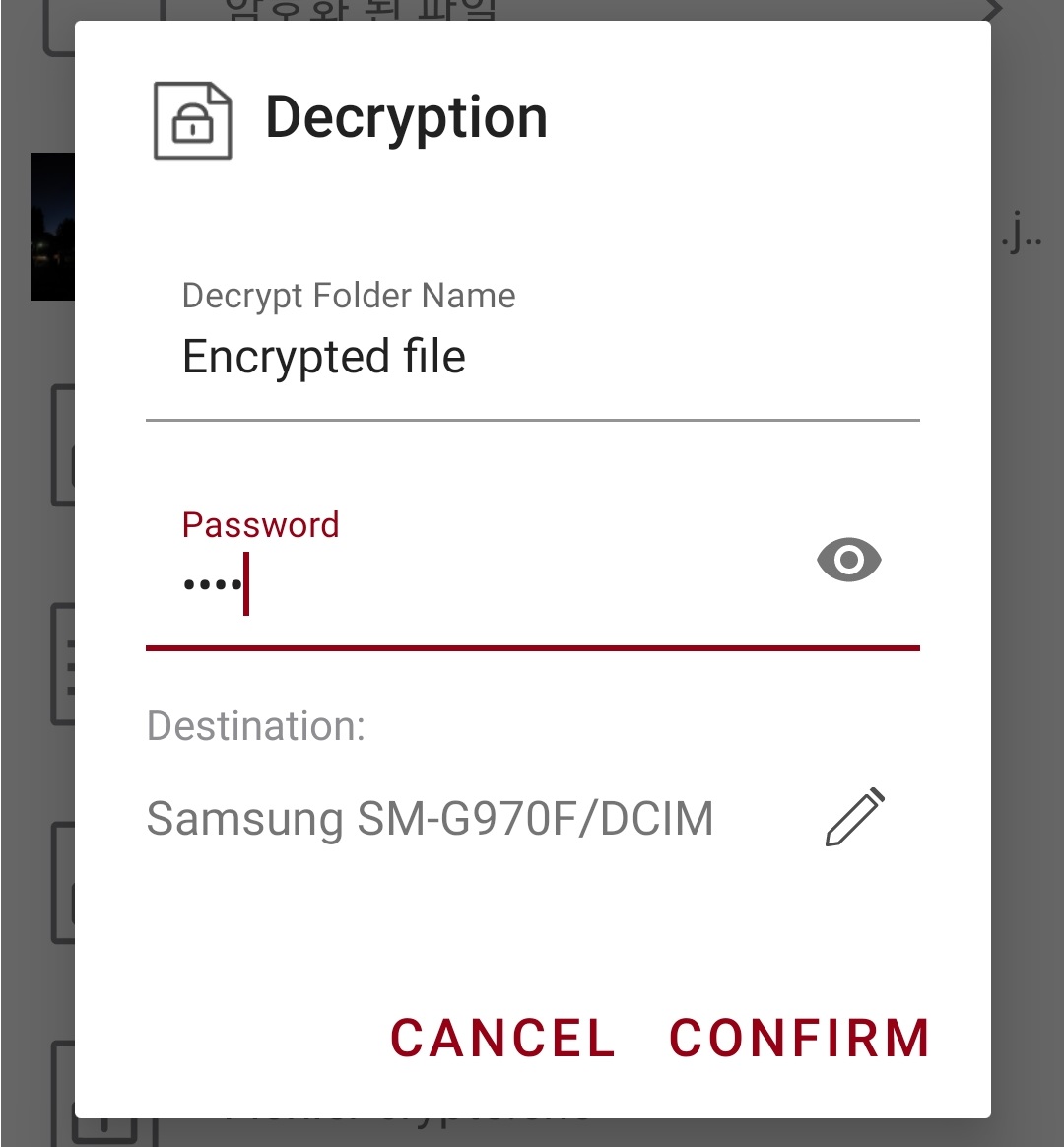
-
Enter the folder name and the password to decrypt. Decrypted folder will appear in the current folder.
